How to Make Money Selling eBooks ($600+ per Month)
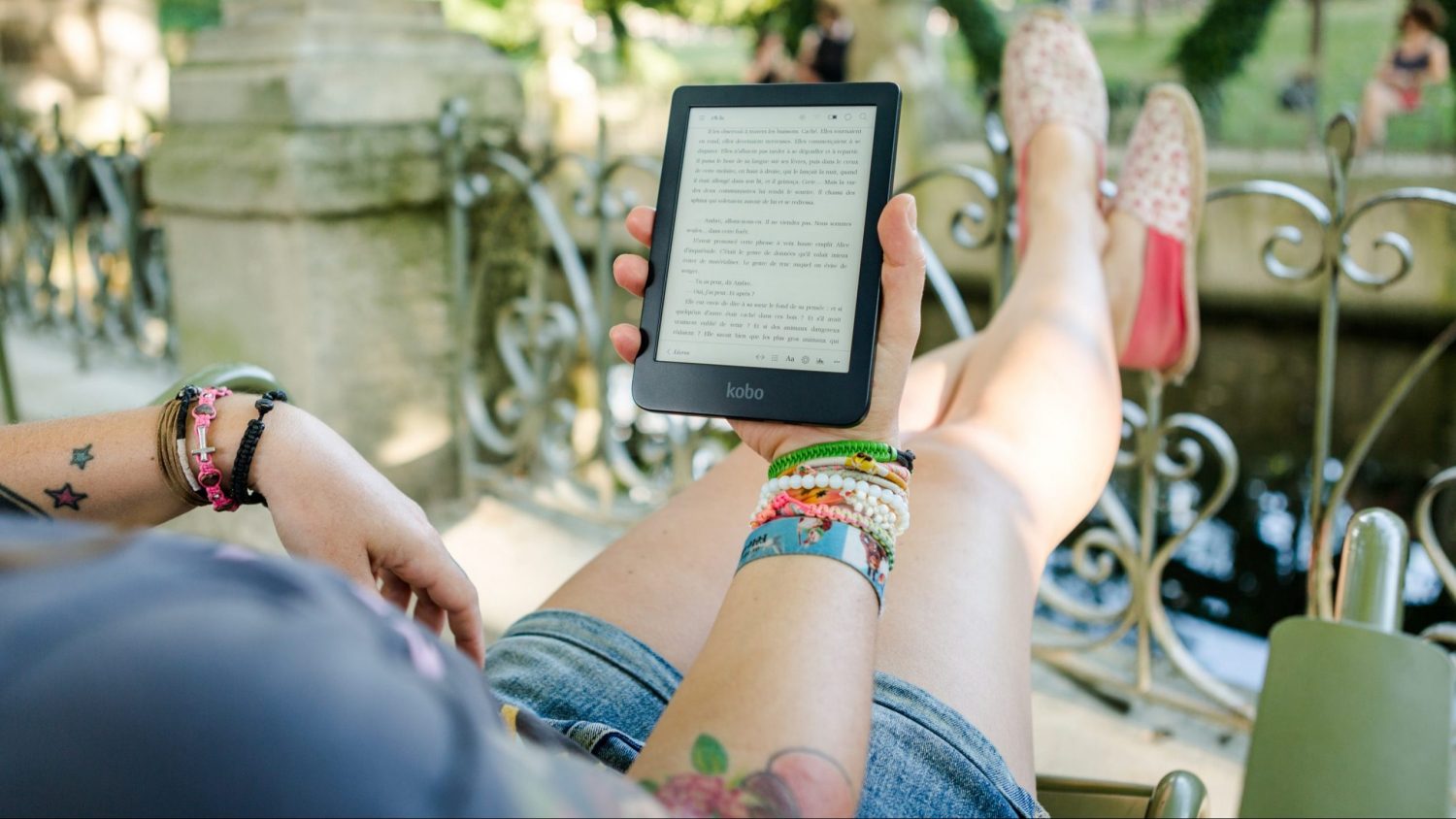
I created and sold my first eBook about two years after I started blogging. I had transitioned to blogging from the eCommerce world, and was excited to use my blog to share my knowledge and experience with new small business owners.
While writing an eBook was a fairly simple process, I ended up learning that there was much more to learn along the way.
First, I identified my chosen topic based on feedback from my online community. Then, I followed the exact steps in this tutorial on how to write an eBook and make money.
It took approximately three weekends to write my book, which ended up being more of a 100+ page guide. I listed it on my blog for $47 and debuted it to my email list and online community. Additionally, I worked with affiliate marketers in my niche to reach more people in a short amount of time.
Although I knew nothing about a product launch or digital products then, I would still consider my book release to be a success; I continue to receive at least $600 per month from it today, and expect the income to continue with the help of my affiliates!
I love using eBooks as a way to connect with my audience; and teach, inspire, and share through a medium that’s both easy to consume and also affordable.
Are you interested in making money selling eBooks? If your concern about the feasibility of actually making money off of eBooks is holding you back, let me set your mind at ease – you absolutely can!
This guide will show you everything it takes to write an eBook and make money selling it. Keep reading to learn how to get started, and don’t forget to bookmark this post to reference later!
We foster relationships with brands we use and trust. The testimonials on our site represent real experiences, but they don’t guarantee you’ll achieve similar results. When you make purchases through our links to our partners, we may earn a commission. Your support helps us continue this work. You can read our full disclosure here.
What Is An eBook and How Does it Work?
An eBook is a book in digital form, versus a physical book that is available in either hardback or paperback. With the latter, you can pick it up, hold it as you’re reading and turn the pages, and then set it on a shelf when you’re done.
Conversely, you read an eBook, which is 100% digital, on an electronic device like a smartphone, tablet, computer, etc.
Because eBooks won’t take up space on your shelf, it’s easy to take thousands of them with you wherever you go. They are also a lot cheaper than physical books!
Related: How to Make Money Reading
8 Steps to Make Money Selling eBooks
If you’re stuck trying to figure out where to start or how to make money with eBooks, follow these steps closely to accomplish your goal.
Here is a brief overview of how to write an eBook and sell it online:
- Brainstorm a Topic
- Pick a Catchy Title
- Make an Outline
- Draft Your eBook
- Edit and Proofread
- Design a Cover
- Format Your EBook
- Publish and Sell
Step 1: Brainstorm a Topic
Here’s where it all begins: What are you going to write about?
Because it’s a lot easier to write about something you know and love than it is to research a topic you’re unfamiliar with, think of something you have a lot of experience with. Then, turn your expertise, knowledge and skills into an awesome book.
Think about the things in your life that could be the jumping-off points in helping you decide what you’ll write about. Consider these areas one by one, to hone in on a subject you’d like to explore:
- Career/job
- Passions
- Hobbies
- Educational background
Once you’ve identified your target topic, do some keyword research to make sure people are actually searching it online.
This will give you an added connection with the audience that is also interested in your subject, and will allow you to more fully grasp what your readers love, what their pain points are, and what you can do to help them through your book.
How do you do topic research?
For me, choosing a general topic in SEO was easy. But it took me almost two years to niche down to an eBook on keyword research.
A great way to research a topic is to visit the virtual places where your audience members hang out, and pay attention. Here are some places to check out:
- Niche forums
- Facebook groups
- Niche subreddits
- Twitter lists
- LinkedIn groups
- Google searches
Join a group or forum, then sit back and watch. See what questions people are asking, pay attention to their conversations, and feel free to contribute, too, if you have something valuable to share.
You can even do an audience poll to gain input from your potential readers. This is incredibly valuable to the book-writing process, and will open your eyes to what interests your audience.
Soak up as much as you can by observing your target audience, to solidify a topic for your eBook.
Related: How to Make Money with SEO
Step 2: Pick a Catchy Title
Craft a catchy title that will grab readers’ attention and make your book fly off the shelves (so to speak). This can be one of the most difficult parts of the process, so take your time here.
You want your title to be the perfect length (not too long-winded) and descriptive while sparking curiosity in prospective buyers.
Check out the free Coschedule’s Headline Analyzer tool to help you create the perfect eBook title.
Consider your topic, what you’re sharing inside your book, and what kind of title would attract you, as a potential reader.
Try to come up with several catchy titles, and narrow it down from there. It can often be helpful to conduct a user test or host a focus group to gather real, unbiased opinions about your working title.
Related: Get Paid to Narrate Books
Step 3: Make an Outline
Outlining is a must-do in book writing, and will help the process go much faster and smoother.
When creating an outline, you will organize your book’s topic into subtopics and chapters, figuring out which part comes first, what comes last, and everything in between.
This will determine the natural flow of your book, and turn your thoughts and ideas into a story or a logical step-by-step process.
You do not want to skip this part.
Avoiding the outline process will draw out your writing and push out your release date. This part might feel tedious and unnecessary, but it’s an integral part of writing your eBook with ease, and will help you avoid writer’s block.
Step 4: Draft Your eBook
Using the outline you created, write the first draft for your eBook. It’s OK if you don’t write a perfect copy on your first time through. Instead, quickly type out your thoughts as they come.
Research the areas that require further support, and focus on over-delivering on content during the drafting stage. You can pare your book down later to include only the necessary explanation that your topic requires.
Step 5: Edit and Proofread
After drafting your complete eBook, you can begin the editing stage. This is the best time to focus on correcting errors, fact-checking, and removing unnecessary content.
Then, have someone else – preferably a professional – proofread your book before it’s published.
A proofreader is a professional who will read through your entire eBook several times, scanning for errors in grammar and spelling. Nobody wants to buy an eBook that is riddled with misspellings or grammatical errors.
A proofreader can eliminate this problem for you.
Pro Tip: Another professional that you could consider hiring is a voiceover artist, who will transcribe your book from written to audio form. He or she will read your final product aloud, creating an audiobook version of your work.
An audiobook will allow you to reach an even larger audience with your book’s release.
Related: How to Become a Proofreader
Step 6: Design a Cover
Designing the cover of your eBook is a fun process that will allow you to express yourself through illustration, however simple or elaborate the design may be. Done right, your cover can really bring your book’s message to life.
There are two options you could take for your cover design:
- Design it yourself
- Hire an expert
Designing your own book cover can be enjoyable; you can exercise your creative spirit and formulate the design that you have been envisioning.
On the other hand, this can take a long time, and while it is the cheaper option, it can actually end up costing you more – since time is money, after all.
Pros of DIYing Your eBook Cover
- You can make sure it matches the vision that’s been in your head
- You can choose your own colors, design, etc. without having to explain your concept to a designer
- It’s cheaper than paying for a professionally designed cover
Cons of DIYing It
- It can be time-consuming
- It is often a tedious process
When you hire a design expert, you’ll undoubtedly save time, but it will come at a cost. And there is always the risk that the designer will not understand your full vision for the cover. But this is a great task to outsource while you focus on other important parts of the eBook process.
There are both benefits as well as drawbacks with both options. Pick the route that’s the best fit for you.
Related: How to Become a Graphic Designer
Step 7: Format Your eBook
There are two file types that work well for eBooks: PDF and ePUB.
A PDF is static. The content and images will display on the same location of a page, no matter what screen size the reader is using. To read a PDF on a mobile device, the reader will need to zoom in and scroll from side to side.
An ePUB file is mobile friendly. The content and images increase and decrease in size so that they can flow between pages freely based on the size of the screen.
With the increased popularity of reading books and other publications on mobile devices, it makes sense to offer your readers an ePUB version of your eBook. But the downside to this option is that readers will need to download a dedicated app to read ePUB files. This can be inconvenient, since many people don’t know about ePUB files or how to open them.
On the other hand, reading a PDF on a smartphone can be cumbersome, since this option requires the reader to zoom in and scroll to read each line of text.
For my eBook, I decided to forgo the ePUB version, and instead created two PDF files: one formatted to read on a large screen and another to read on small screens.
The main differences between the two PDFs are the size of the text and the margins. Both are significantly larger for the mobile version. This way, my readers only need to zoom in once, and then read the content without scrolling from side to side.
When you format your eBook, think about whether your target audience is most likely to read it on a large or small screen. Then decide how to proceed from there.
Also, consider how you’ll be selling your book. Certain publishers (like Amazon’s KDP program) may require specific formatting, so keep this in mind as you are finalizing your eBook.
Step 8: Publish and Sell
You can start selling your eBook immediately after hitting publish. Here are some things you will need to determine before you do this:
- Selling options
- Marketing plan
- Launch plan: distribution and payment
Selling Options
You have two options to choose between to make money selling eBooks: self-publishing or doing a private launch.
If you decide to publish the eBook yourself, you will place it for sale on a platform like Barnes & Noble online, Amazon, Lulu, etc.
You have many platforms to choose from if you take the self-publishing route:
- Amazon KDP
- Lulu
- Apple Books
- CreateSpace
- Barnes and Noble Press
- Kobo
- Ingram Spark
- Smashwords
Each self-publishing platform will have different requirements and restrictions. Research each one to determine which avenue is right for you, if you decide to self-publish.
If you decide on a private launch, you can sell directly to your audience.
Do you have an online presence? A website, email list or strong social following?
If so, consider launching your book directly to your network, and skip the self-publishing platforms. You can make a lot of money with a private launch, and avoid jumping through the hoops that may exist with some self-publishers.
If you don’t already have an audience and online presence, you can certainly build them as you write your book.
Related: How to Make Money Selling on Amazon FBA
Marketing Plan
Before diving into your launch plan, try to build your online audience quickly, while you’re still in the writing phase.
To grow your audience, you can:
- Create a simple website with an opt-in email form
- SEO your website to get free traffic
- Post on social media
- Participate in an event (like a giveaway) with peers in your industry
- Join Facebook groups and forums and participate in discussions
- Launch your own Facebook group in your niche
- Offer an affiliate program to content creators in your niche
However you decide to start growing your audience, make sure that you are building an email list; you can use a tool like Convertkit to collect email addresses.
Then, it’s time for your eBook launch!
Launch Plan: Distribution and Payment
Before you can launch your eBook privately, you will first need to join an eCommerce platform. This will help you collect payments and distribute your book on autopilot.
This is a paid service, but it’s usually affordable – and it’s definitely a must, if you want to avoid manually charging payments and distributing your book.
This is the first step toward making money on autopilot and earning passive income!
There are many perks to selling on an eCommerce platform:
- Convenience and ease in selling and distributing your eBook
- The ability to collect on-demand payments
- Multiple payment options
- Plugins and built-in tools to help you with other parts of your business (like email marketing, customer service, social media, etc.)
Working with an eCommerce platform will make the selling process completely hands-off for you.
Just pick a platform, upload your book, name your price, set up your payment getaway, and activate it so you can start sharing the link to your eBook and making sales!
Here’s a list of platforms you can choose from, although there are many more out there:
- Sendowl
- Gumroad
- WooCommerce
- Shopify
- Samcart
- Easy Digital Downloads (this is how I sold my eBook—but I had to hire someone to set it up.)
Another benefit of using an eCommerce platform is that you will probably pay a set fee instead of a percentage of sales, which you would incur if you worked with a publisher.
Plus, you will be paid directly. There’s no middle man, and you won’t have to wait for a payout.
As you think about potentially writing an eBook, start considering both of these options – using a self-publisher or doing a private launch.
Related: Best Things to Sell to Make Money
FAQ About Writing and Selling eBooks Online
If you still have some lingering questions about this process, here are some frequently asked questions that might help.
Can you make a living writing eBooks?
The short answer is, yes you can. But in reality, unless your first eBook is a smashing success, you’ll most likely start by earning just a little extra money, with the potential for full-time income in the future.
Many writers earn thousands of dollars a year in passive income from their eBook sales.
Related: SamCart Review
How can you write an eBook fast?
This is a burning question many hopeful writers have. The key to writing an eBook quickly is to outline and batch write.
Outlining helps you organize your thoughts and put together your book categories, sub sections, and chapters. Taking this step will help you write your book chapter by chapter, making the process much easier.
Batching is a process in which you will do a lot of work in a short period of time, with few distractions.
Batch write by setting a timer for a period of time, like 30 minutes, for example. Then, distance yourself from all distractions (like kids, pets, TV, music, etc.) and focus only on writing.
When the 30 minutes is up, take a short break. Then restart. This is a productivity hack that you can use for any type of work, whether it be professional or personal.
Related: How to Make $5,000 Fast
How long should an eBook be?
You can make your book as long as you’d like it to be, and then price it accordingly.
Do you want to build out a full guide? Or are you interested in more of a mini guide or cheat sheet?
Are you writing fiction or nonfiction?
Consider these questions and more, to determine your book length.
Many writers start by developing their outline and write from there, with no limitations imposed on themselves.
As a point of reference, according to Book Cave, nonfiction books should be a minimum of 10,000 words, with fiction being 80,000-to-100,000 words on average.
There is More to Selling eBooks Than Just Writing Them
It’s easier than you probably think to make money writing eBooks. All you need to do is craft your publishing plan and put it into action.
A lot goes into creating your first eBook – more than just putting your thoughts into book form and selling it.
As you work on your project, you will also be building an audience along the way. Your readers will give your eBook life. They will also provide you with inspiration, share their feedback, ask questions, and ultimately help you grow your income.
Aside from your target audience, harness the power of networking. It’s important to connect with other content creators like yourself. Building a network of peers and becoming known within the creator community come with so many benefits, including:
- Making friends
- Connecting with others
- Having a base for potential affiliate marketers
- Getting seasoned advice from professionals and experts
Creating an eBook takes a lot of time and effort, but it can be so worth it. If you are ready to start making money writing and selling eBooks online, now is the time! You never know: This could be the start of a fruitful entrepreneurial empire.







![How To Start A Web Design Business [and Get Your First Client!]](https://thepayathomeparent.com/wp-content/uploads/2018/11/laptop-2838914_1280-768x512.jpg)