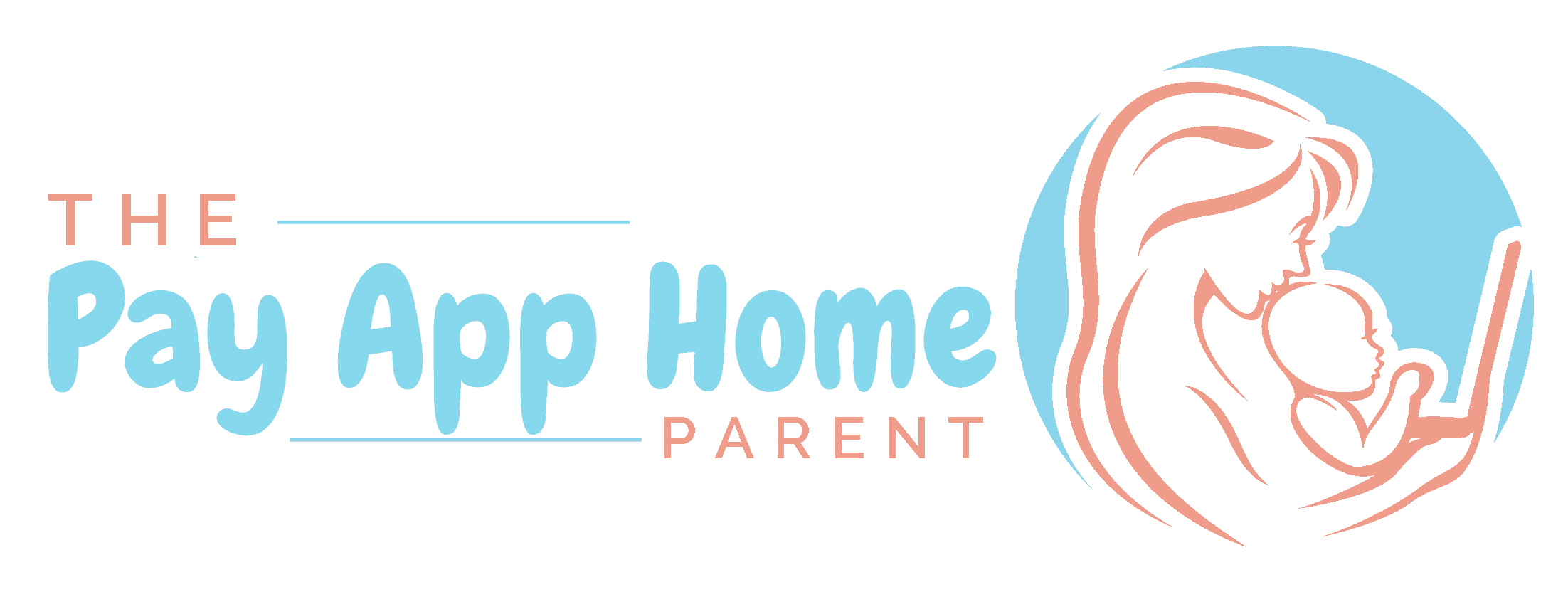How to Use Cash App Without a Debit Card or Bank Account
We foster relationships with brands we use and trust. The testimonials on our site represent real experiences, but they don't guarantee you'll achieve similar results. When you make purchases through our links to our partners, we may earn a commission. Your support helps us continue this work. You can read our full disclosure here.
| 📋 Enter referral code | NMXPRV7 |
| 💵 Deposit cash | Walmart, Walgreens, 7-Eleven… |
| 🤝 Refer friends | Get up to $30 each (unlimited) |
| 🏦 Direct deposit | Up to $10 in free bonuses |
When I first downloaded Cash App to my smartphone, I was hesitant to connect my bank account to it. I didn’t know much about the app in general let alone its ability to keep my debit card information safe.
I set up Cash App without entering my debit card and it worked just fine. I was able to send and receive money, invest in stocks and Bitcoin, and use the app for everyday transactions.
After using the app for a week, I realized that I was missing out on some perks that the app offered. So I went ahead and connected my debit card to Cash App and waited.
Thankfully nothing fishy happened in my bank account or in Cash App; no money went missing or unauthorized transactions were posted. Today, I use Cash App multiple times each week and keep my bank account connected. But I remember that nervous feeling when connecting my debit card for the first time.
So, if you’re wondering if Cash App works without a bank account, it does! I’ll share the exact features that you can (and can’t use) when you don’t connect your debit card.
Cash App Features That Work Without Connecting a Debit Card
It’s easy to set up a Cash App account without a debit card. There are plenty of features that still work, and you can always decide to connect a bank account later on.
1. Invite Friends for a Bonus
With Cash App, it’s easy to get paid to share a link to the app with your friends. Each member is assigned a unique link and code to refer friends to join. As long as your friend uses the code, connects their bank account, and sends at least $5 to another user, you can both get free cash in your account. This is one simple way to fund your Cash App without linking a debit card.
2. Send to and Accept Money From Cash App Users
You can use Cash App without a bank to transact with other Cash App account holders. As long as your transactions don’t require you to use the money you have in your bank account, the app will function and serve well. You can both send and receive money using your unique $Cashtag within the app in just seconds.
3. Direct Deposit
You can add money to your Cash App account by setting up a direct deposit with your employer. Just like when funds get deposited to your bank account, you can have them sent to your Cash App instead. Some employers may work with you on splitting your paycheck so that part of the amount goes to your bank and the other part goes to your Cash App.
Related: 100+ Cash App ATMs
4. Deposit Paper Money
If you receive cash from your employer, family, or friends, or if you have money on hand, you can use the Paper Money function to deposit it to your Cash App account. You will not need to connect a bank account to use this function. Use the map in Cash App to find a participating merchant in your area.
5. Cash Card
The Cash Card doesn’t require you to connect a bank account in order to earn free cash Boosts and Bitcoin bonuses. It functions as a prepaid debit card which requires funds to be in your account in order to use it. As long as you fund your account with direct deposits, paper money deposits, or by receiving money from other Cash App users, you will be able to swipe the card at checkout.
6. Buy Bitcoin and Stocks
Apps like Cash App allow users to invest in the stock market and Bitcoin. Investing with Cash App doesn’t require a bank account, but it does require you to confirm some personal details and provide your phone number. You will need money in order to invest and make more money, so consider the funding methods available that don’t require you to connect your bank account.
Related: What is Cash App Flipping?
Cash App Features That do Not Work Without a Bank Account
Since Cash App functions just fine without connecting your debit card, it’s helpful to know which features do not work without a card. If you were hoping to use the app for these purposes, you’ll need to figure out if using Cash App without a bank account is right for you.
1. The Free Sign Up Bonus
Without linking a debit card to the app, you won’t be able to enter a Cash App referral code and receive a cash bonus. In order to receive the bonus, new users need to link a bank account using their debit card and send at least $5 to another Cash App user. This can be a friend or family member who can even send the $5 back if you arrange the swap.
2. Add Cash
Cash App is only as useful as the money it holds. Without a bank account, you won’t be able to transfer money to Cash App. All of your incoming funds will need to come from other Cash App users, direct deposits, or paper money deposits. There are plenty of ways to get free Cash App money, but most will require you to connect your debit card at some point.
3. Cash Out
Once you have money in your Cash App account, sending it to a bank account is the only way to cash out your earnings. You can, however, continue to use that money to pay other Cash App users. You can also use the free Cash App Debit Card anywhere that accepts prepaid Visa cards.
4. Bank Transfers
Many online banks have the option to link to external payment accounts like Cash App. The Bank Transfer function is no different. But if you decide to use Cash App without a bank account, you will not be able to add funds to the app using this method.
5. Recurring Deposits
Daily, weekly, or monthly recurring deposits of any amount cannot be made without linking a debit card. Recurring deposits are most useful for Cash App business accounts, but may also serve individual users who wish to invest or make regular transactions using the app.
Related: Best Cash App Surveys
Is Cash App Without a Bank Account Worth It?
While many of the app’s features are available whether or not you connect a debit card, it does limit the liquidity of the funds in your bank account. Sending money to another user or using your Cash Card to shop and earn cash Boosts is limited to the amount of money you have in your account. To transfer funds to your account, simply link your bank account and make quick decisions with ease.
If the app serves you well, and you have plenty of time to make transaction decisions, then yes, it’s worth it to use Cash App without a bank account. However, linking your debit card offers some benefits that may make it worth linking your account at a later date.
Weigh the pros and cons of using Cash App without a debit card. Sharing financial information with apps can be scary. If you can see the value in not linking your account and can still use the app to its full potential, then use Cash App without a bank account.
Related: How to Use Cash App for Teenagers