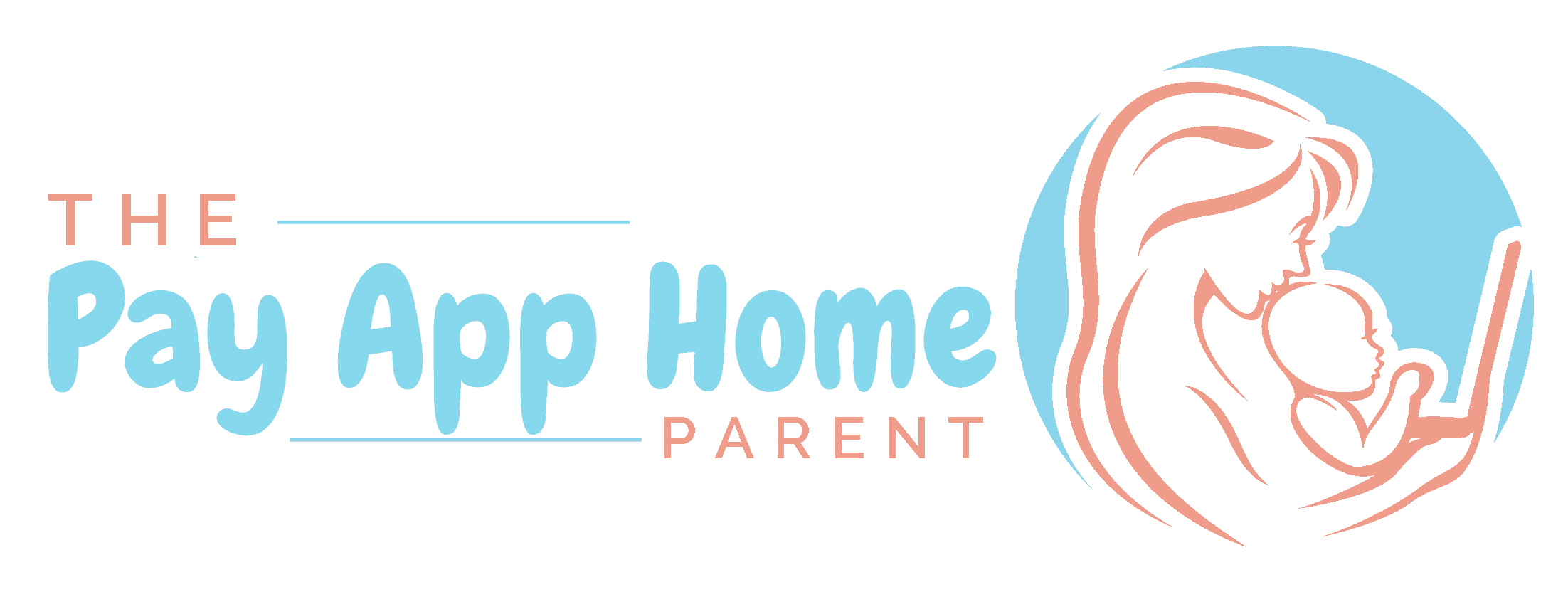Cash App Taxes: How to Get the Most Out of Your Tax Return
We foster relationships with brands we use and trust. The testimonials on our site represent real experiences, but they don't guarantee you'll achieve similar results. When you make purchases through our links to our partners, we may earn a commission. Your support helps us continue this work. You can read our full disclosure here.
Tax season is either highly dreaded or highly anticipated. Many people dread tax season because it can be a drag or they know they will owe money. Other people look forward to the season because they know they are getting a tax refund. If you haven’t received money back during tax season for a while, maybe it’s time to consider what Cash App taxes can do for you.
Get the most out of the money you’ve made this year and submit your taxes with Cash App. With all the noise out there about filing with other companies, know that Cash App is one of the trusted places many users are flocking to when they are ready to file.
Your Cash App tax return could be the biggest you’ve seen in years. Start out your tax season with the new Cash App taxes (formerly Credit Karma).
What is Cash App?
Cash App is an all-in-one money management app. It is designed to easily transfer money to and from peers, plus pay for services you receive at businesses. In addition, you can use the app as if it was your own bank account by designing a debit card to use with your account.
Cash App provides cashback Boost opportunities as well. Get instant discounts at stores and popular shops that you frequent. Cash App also allows you to invest in stocks with as little as $1. If you are interested in Bitcoin, you can purchase that through Cash App as well. It truly is a one-stop-shop for your financial needs.
What is Cash App Taxes?
2022 Cash App taxes is the first year the company has helped users get their taxes together. Cash App Taxes was formerly known as Credit Karma taxes until Credit Karma was acquired by Cash App in late 2020. Credit Karma helped users for one more tax season before becoming Cash App taxes entirely.
With Cash App taxes, users can expect to file federal and state returns completely free. Your return can be completed in a few minutes. If you were a Credit Karma tax user, you can transfer your information over from previous years so that there is no guessing on your part.
5 Simple Steps to Do Taxes with Cash App

Your tax return is easy to do with Cash App taxes. Get started with your return and deposit your refund straight into your Cash App account.
1. Download Cash App
In order to use the Cash App taxes feature, you will need to first download the app to your phone or computer. Then you will need to create a Cash App account. Scan the QR code or search for the app on your phone’s app store.
Create an account by entering your personal information like name, phone number, email address, etc. Don’t forget to use the Cash App referral code for a free cash bonus. After your account is set up, you will then have access to the taxes page.
Use Cash App free money code NMXPRV7 to get an INSTANT cash bonus! Just swap $5 with a friend through the app to qualify.
2. Begin Filing Your Return
If you used Credit Karma taxes before, you will be able to access your previous returns through the Cash App taxes feature. If you need additional assistance with this, you can contact support.
Some users file their taxes within minutes. No matter how complex your taxes might be, you can still file with Cash App taxes and it will remain completely free. The tax preparation and filing service provide a step-by-step process that walks users through all the important tax questions to ensure they get their maximum return.
Related: Cash App ATMs
3. Compare Deductions
One of the most confusing parts about filing taxes is the deductions. It can be difficult to know whether or not to file itemized deductions or standardized deductions. The taxes feature will ask you questions and show you which deduction it recommends you to use based on your answers. You can always do the math yourself instead if you wish.
4. Prepare to Submit
Once you have completed your taxes and answered all the question prompts, it’s time to review, sign, and file. Cash App taxes is designed to be completed from your mobile device for convenience and ease of filing. Review your return from your phone and submit it when you are ready.
5. Get Your Tax Return
You will need to wait until the IRS processes your return before you can receive your refund. You don’t have to have your refund deposited into your Cash App account in order to submit it. However, if you choose to have your money sent to your Cash App account, you could receive your funds up to five days before other banks.
Related: How to Borrow Money from Cash App
Other Things to Know About Cash App Taxes
It’s normal to want to know more about Cash App taxes, especially when it comes to your important finances. Learn from the following common questions other users are asking before they file with Cash App.
How is Cash App taxes different from other tax services?
Unlike other services that claim to be free and then hit you with fees at the end, Cash App taxes really, truly is free to use. It doesn’t matter how easy or complex your tax situation is, it is completely free to use this feature. You can file confidently knowing that fact.
Is Cash App taxes accurate?
Cash App guarantees that the taxes feature is accurate. If there is an issue and the IRS penalizes you for a mistake Cash App made, Cash App will reimburse you for up to $1,000. You will need to submit a claim with Cash App if this is something that happens. However, Cash App is confident in its accuracy.
Additionally, Cash App partners with Tax Protection Plus, LLC. This is a free tax audit defense provided to all members for federal and state returns. Tax Protection Plus protects your tax returns for up to three years and provides one year of identity theft restoration.
How secure is Cash App taxes?
Cash App is an authorized IRS e-file provider. This means Cash App has been accepted to participate in the IRS e-file program. Any provider in the IRS e-file program must comply with security, privacy, and business standards that are set by the IRS.
Cash App uses high encryption to keep all transmissions of data safe. It supports a two-step authentication process plus verification of your phone number. Its security team assesses the site for any vulnerabilities to consistently ensure users’ safety.
Related: Is Cash App for Minors?
Using Cash App Taxes Could Increase Your Return
When Cash App taxes was Credit Karma taxes, it was rated 4.8 out of 5 stars by customers who used the service to file their return. Now acquired by Cash App, this tax feature is even better since merging and enhancing how customers can get their maximum returns sooner in their accounts.
The best part about using Cash App taxes is that you can get your money sooner than anyone else if you send your deposit to your Cash App account. Who wouldn’t want to have early access to their money? With all the other companies out there claiming to be the best for your taxes, you really have nothing to lose by trying out Cash App this year.
Cash App is one of the most recommended money apps. It’s safe to say that if it is handling money transactions and investments well, it can handle submitting taxes now also. File for free, get your money early, and rest easy knowing you are protected and getting back every dollar you deserve.
Related: More Apps Like Cash App